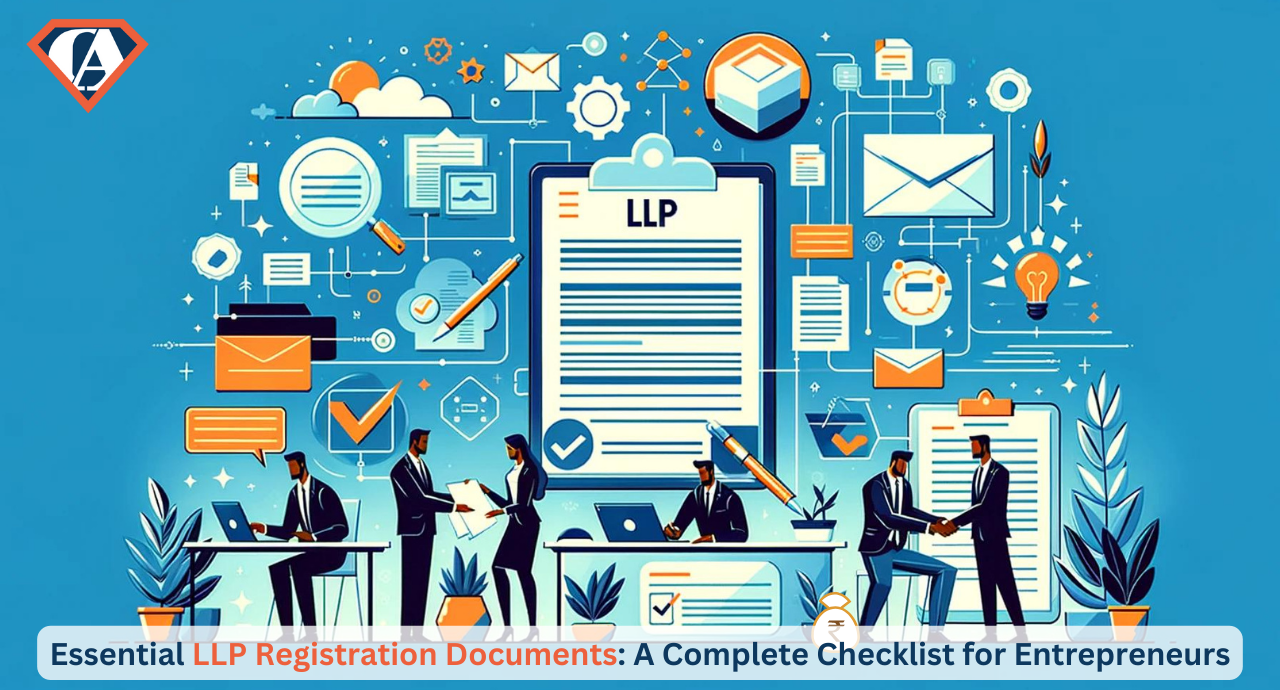Universal Account Number (UAN): Importance, Benefits & Activation Process
- Posted By SuperCA
- On 17 July
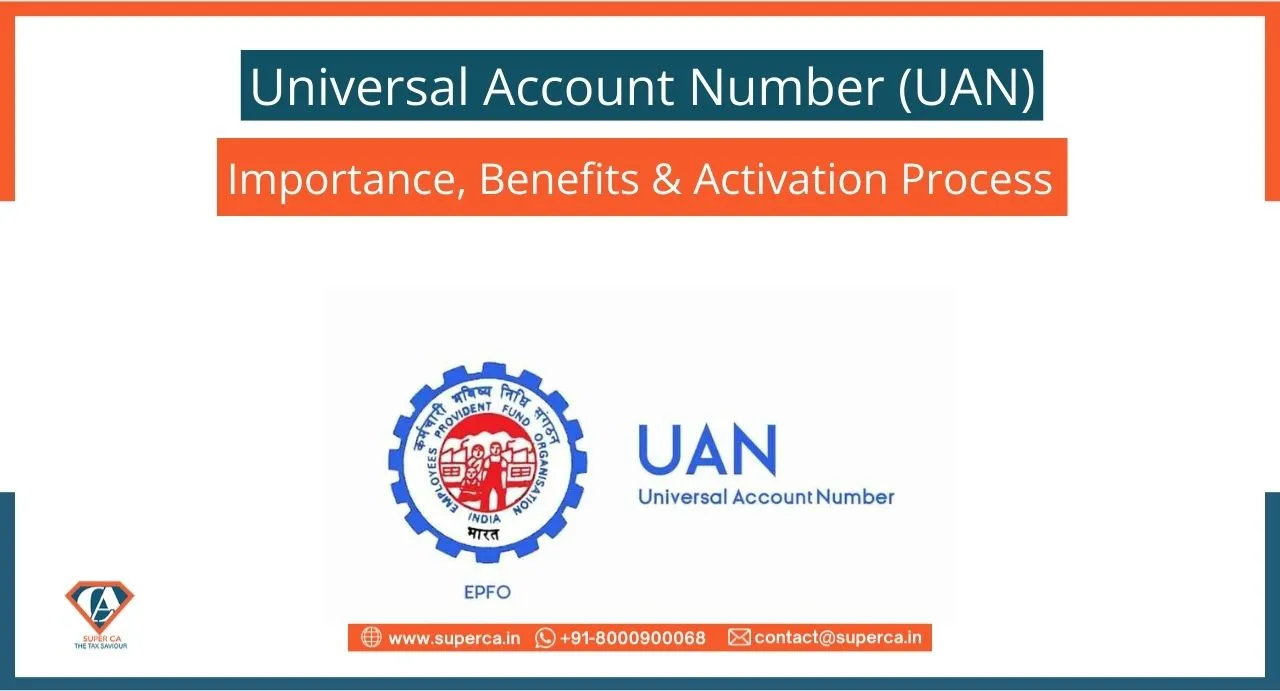
UAN’s full form is Universal Account Number which is a 12-digit unique number provided by Employees Provident Fund Organization (EPFO) to all its members. It is issued by the Ministry of Employment and Labor which operates under the Government of India. It is unique in nature and the same UAN cannot be issued to two different individuals.
UAN which came into effect on 1 October 2014 helps you to manage your Provident Funds (PF) accounts online. It ensures the genuineness of all the PF accounts held by an employee and serves the purpose of centralizing all his/her PF accounts across companies and functions, independent of employers.
Member Identification Number (Member Id)
For example, you have been working for TCS for the last 3 years and might be contributing to EPF through your EPF account. EPFO will treat TCS as Establishment and you as a member of EPFO. Since you are a member of EPFO, TCS would have created a Member-Id through which you contribute to your EPF account. So, Member-ID is nothing but your EPF account number. EPFO will generate your UAN and share it with TCS. Your existing member-id will be linked with your UAN.
In case, if you have switched your job or are planning to do so, you don’t have to worry as your UAN number will remain the same irrespective of your workplace. But, your new company will provide another Member Id which has to be linked to your UAN. You are required to provide the same on joining a new establishment to enable the employer to in turn mark the new allotted Member Identification Number (Member Id) to the already allotted Universal Identification Number (UAN). Thus, UAN will act as an umbrella for the multiple Member Ids allotted to an individual by different establishments. This will help the member to view details of all the Member Ids linked to it.
Purpose of UAN Number
If a contribution from your monthly salary goes towards the EPF account, then you will have to have a Unique Identification Number or UAN. Earlier, however, every employee was given a unique but new number for each Provident Fund account opened by different employers. But with the coming of UAN back in, it has become easier for employees to access their EPF accounts. This is because the UAN number allows you to manage all your PF accounts under one platform. It doesn’t matter how many times you change jobs in your entire employment period for a lifetime.
Even if you were employed before 2014, it is possible to port your PF account with the UAN. Thus, you get safe and ready access to your PF accounts, and you do not have to then remember passwords and details to different accounts, which you had to otherwise do pre-UAN launch.
Documents Required for UAN Registration
To conduct a secure UAN registration, you must provide the following documents to your employer-
➤ Updated Aadhar Card and PAN Card
➤Bank account details and IFSC
➤Identity Proof- Driving License, Passport, Voter Id, etc
➤Proof of Address
➤ESIC Card
Ways to Know UAN Number?
Through Employer
The employer generates the UAN number when you join your first job. The company will ask for a few documents for a one-time procedure. After the generation of the UAN number, the same will remain constant for a lifetime or the duration of the entire employment years.
Through Self by Visiting the Online Portal
The details of UAN have to be downloaded and given to the employer. But in case your employer does not do the needful but is making PF contributions, then even you yourself can get your Universal Account Number. Just follow the above-given steps on your own to get desired results.
Step 1 - Visit the UAN online portal
https://unifiedportal-mem.epfindia.gov.in/memberinterface/
Step 2 - Click on the “Know your UAN” tab
Step 3 - Now, fill in your mobile number and the captcha mentioned on the page
Step 4 - Click on the “Request OTP” tab. You will be redirected to another page wherein you have to fill in your basic details like Name, Date of Birth, Aadhaar card number or PAN Card, or Member ID (whatever is submitted to the employer)
Step 5 - Click on the “Show my UAN” tab. Your UAN number will finally appear on the screen
Benefits of UAN
Single Platform
UAN helps to find all your PF account details at one place. It also gets all the PF details and KYC under a single platform.
Transfer of Funds becomes easy
With the help of this unique number, you can transfer funds to a new PF account without any hassle. Previously, a manual transfer from old PF accounts to the new ones was time-taking and was full of errors. However, after UAN implementation and the introduction of a digital process, employees can successfully transfer funds by submitting UAN and KYC details to the new employer. Once the employer verifies all data, PF transactions from the old account to the new one can be completed hassle-freely.
Manageability
With the help of UAN, you can check your PF balance, status, claims, and a lot more, basically managing your complete PF account.
Minimal Employer Involvement
In the pre-UAN era, PF withdrawal was dependent on employers as the application was sent to the previous employer for signature, and then it was sent to EPFO. However, in the case of UAN, this dependency has been reduced significantly as the PF amount from the old account to the new is transferred automatically once the KYC verification is completed.
Transparency
With this identification number, you can keep a track of the amount being credited by the employer every month, the deductions, and accrued interest. Even for the employers, your Universal Account Number helps them to know your Provident Fund history. Your PF account can be managed by both yourself and the employer on the UAN online portal.
Streamlined Transactions With Mobile Notification
One of the UAN number benefits is that it ensures streamlined transactions and additional security. As with every activity in the PF account, i.e., withdrawal and monthly employer’s contribution can be received via SMS. In addition, individuals can check account balances through UAN. For this, they have to download the PF passbook from the EPF website.
UAN Activation Process
UAN activation can be done at the UAN member portal by following the steps below:
1. Visit the UAN eSewa portal
2. Click on the link “Activate UAN”
3. Enter the required details (PAN or Aadhar or Member ID)
4. Click on “Get Authorization Pin” to get an OTP to the registered mobile number.
5. Enter OTP and click on Activate UAN to make UAN active.
After the completion of the UAN activation process, the member will receive a password in their registered mobile number which can be changed later.
A member can log in to MEMBER e- SEWA using the UAN user id and password to avail of the EPF passbook service. The UAN passbook service lets the member keep track of and manage their EPF balance from the comfort of their home.
Conclusion
UAN has been made mandatory for all employees. It is a one-time permanent number similar to an Aadhaar Card and will remain the same throughout your career. Using UAN number PF transfers and withdrawals can become much easier than before as individuals can do the same without relying on the employer. Further, Registering to UAN makes the individual eligible for other online services provided by the EPFO.