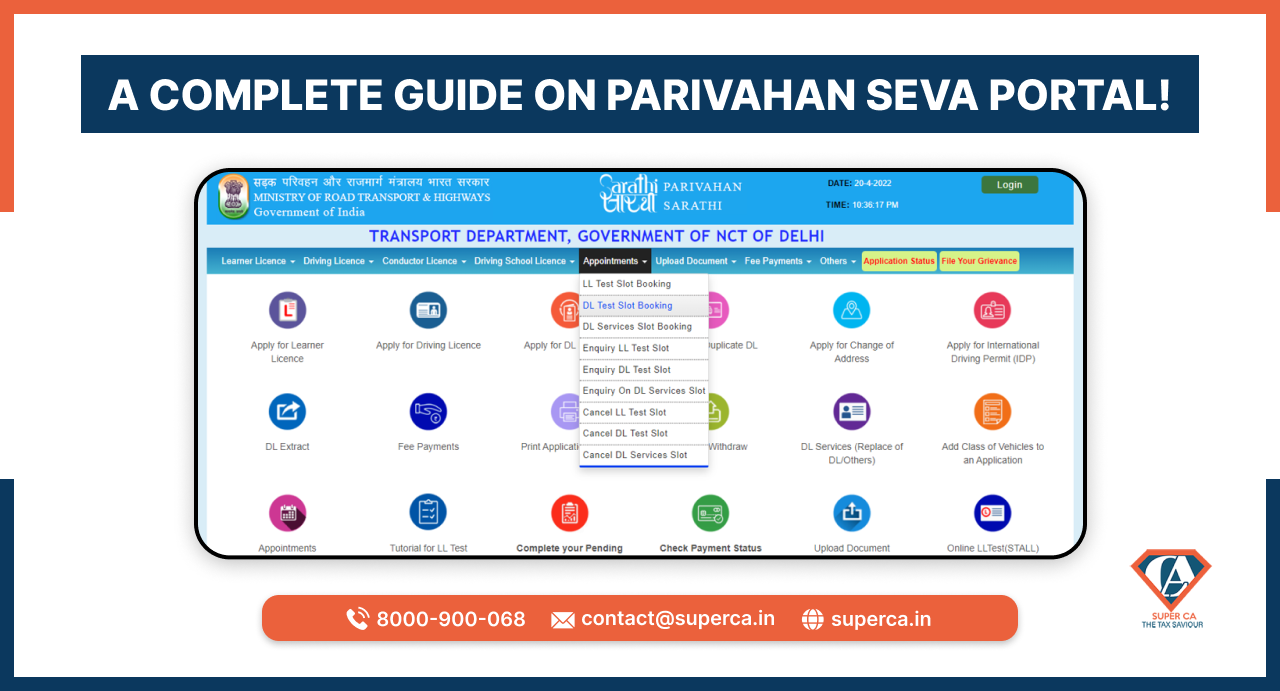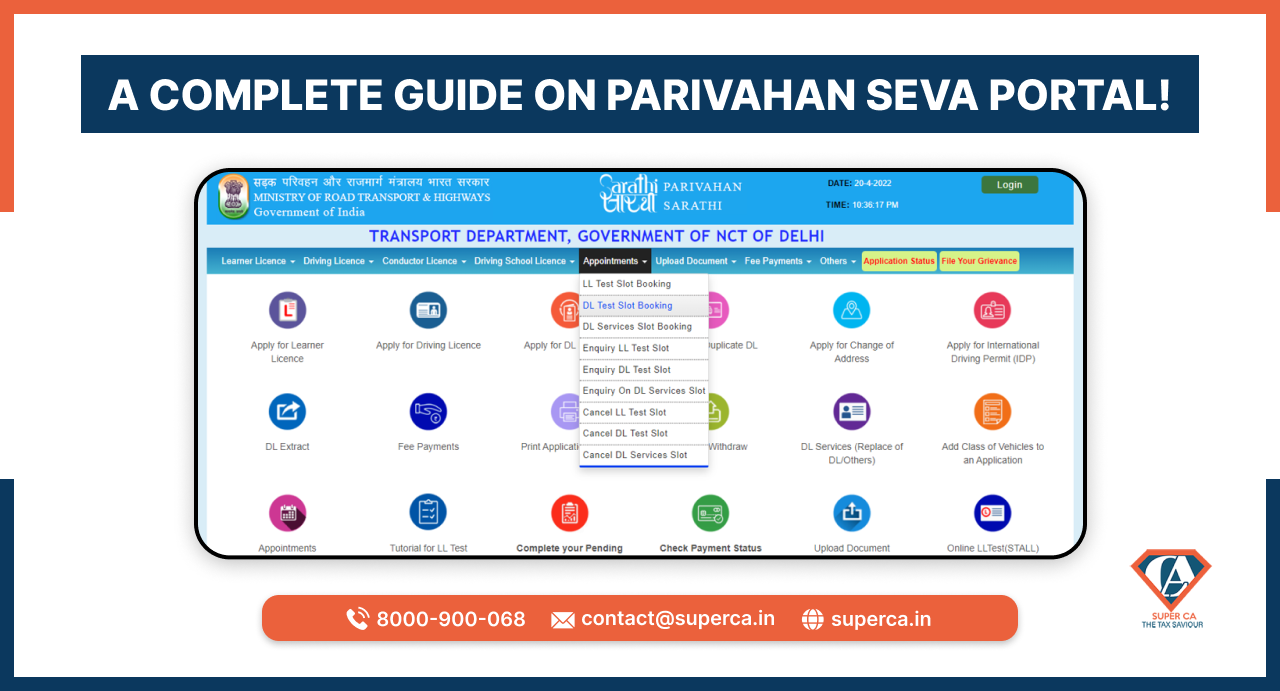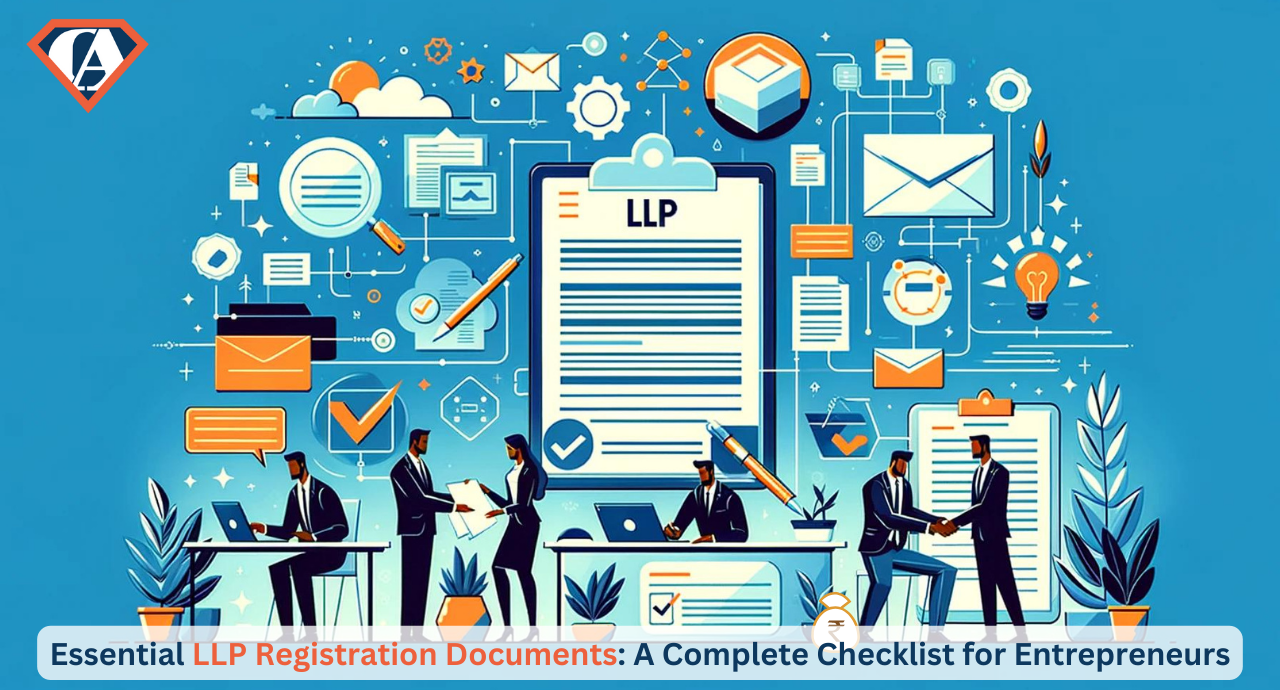Posted By : Super CA on 10 August
The Parivahan seva portal was aimed at digitising the certification and processes for vehicle related services and licence related services. Any resident of India can access the Parivahan seva portal and find details of their driving licence vehicle registration certificate and vehicle registration and to create National state level registers of vehicles or driving licence information.
Services offered
Various services which are available on the Parivahan seva portal are listed below:
- Vehicle related services like renewal of registration, online appointment for driving license, online test for driving licence, etc.
- Services related to driving licence like DL renewal, duplicate DL and others.
- Paid National register services
- Fancy number booking
- Check post tax
- Homologation
- National register services
- All India tourist permit authorisation
- National permit authorisation
- Speed limiting device maker
- Compressed natural gas maker
- Vehicle Location tracking device maker
- Pollution under control certificate
- Trade certificate
- Vehicle recall
- Vahan green Seva
Online road tax payment
Commercial vehicles and certain states of the country have to pay vehicle taxes to the states tax and is imposed on commercial vehicles. It is generally paid at the check post which are present at the state boundaries; the check post tax can be paid by the commercial vehicle owners online.
Payment of the road tax is made then the commercial vehicles are provided a receipt with the details of the payment to verify at the checkpoints. The process to make a payment for the road tax is the listed below:
- Go to the Parivahan seva portal.
- On the homepage, click on 'online service' and select 'check post tax' option.

- On the bottom of the page click on tax payment.

- Select the state to which you are visiting under the 'select visiting stage name' option and 'service name' and click on the 'go' button.
- Enter the name of the vehicle on the application page of 'border tax payment' and click on get details.
- Some of the details will be already filled in the application while the rest of the details need to be filled by the applicant.
- Click on 'Calculate tax' and then click on 'pay tax' to pay the computed tax amount.
- Choose the payment gateway and click on 'continue.'
- After making the payment of the tax you will be redirected to the 'check post' page.
- Click on 'print payment receipt' to get a print out of the receipt.
Checking e-challan status
The Parivahan seva portal also allows its users to view vehicle Challan status online. The process to check the status listed below:
- On the Parivahan seva portal, visit the E-challan Parivahan page and select 'check online services' option.

- Click on 'check Challan status' option in the drop down list.
- Enter the details like 'Challan number' or 'vehicle number' or 'DL number'; enter the capture and click on 'get detail'.

- The details of the E-challan will appear on the page.
Pay fines and challan online
The payment of a fine or a challan can be done online by the following process:
- On the Parivahan Seva portal click on 'check online services'.
- Click on 'check Challan status' in the drop down list.
- Enter the details like 'Challan number' or 'vehicle number' or 'DL number' along with the captcha and click on 'get detail.'

- The status of the E-Challan will appear on the screen. Click on 'pay now' in the payment column.
- Select the mode of payment of the e-challan.
- Once the payment has been completed, the applicant will get a payment confirmation message on the registered mobile number.
Status check of registration certificate or driving licence
In order to check the application status of registration certificate or driving licence, the user should follow the steps listed below:
- Go to the Parivahan seva portal
- Click on 'driving licence related services' on the 'online service' tab on the home page.

- Click on the 'select state' option to choose the concerned state.

- The transport department page of the respective State will open.

- Click on the 'Application Status'. You will be redirected to a new page.
- Enter the date of birth, application number along with the captcha and then, click on submit.

- The DL application status will appear on the screen.
The process to check the application status of the Registration Certificate is given below:
- Go to the Parivahan Seva portal.
- On the homepage, click on 'online services' and select 'vehicle related services'.

- Select the concerned state by clicking on 'select state'.

- Enter the vehicle registration number and select 'state RTO' in the drop-down menu and select 'proceed'.

- A page with multiple options will appear on the screen. Click on 'know your application status' under the 'status option'.

- Enter the 'RC application number' along with the captcha and click on 'view report' after selecting 'submit'.

Slot booking for driving license
With the help of the Parivahan Sewa Portal, any individual can book a slot for taking a driving license test by following the steps listed below:
- Go to the Parivahan Seva Portal.
- Select 'driving license related services' under the 'online services' tab.
- Select the concerned state under the 'Select State' drop down menu.
- The transport department page of the concerned state will appear.
- Click on 'slot booking DL test' under the 'appointments' option.
- A 'DL test appointments' page will appear.
- Enter the application number or the learner license number along with the date of birth and captcha and click on submit.
- Select the date and time to book the slot for DL test after the submission of details.
Checking vehicle details or services
Any individual can view the vehicle details and apply for the related services through the Parivahan Sewa Portal by following the steps listed below:
- Go to the Parivahan Sewa Portal.
- Click on 'vehicle-related services' under the online service tab.
- Select the concerned state.
- Enter the vehicle registration number and select the 'state RTO' and then, click on proceed.
- The list of the following services will appear on the screen related to the vehicle:
- 'pay tax' for the payment of MV tax of the commercial vehicle
- Applying for ownership transfer
- Change of address
- Hypothecation
- Duplicate RC
- Fitness renewal application
- No objection certificate application
- Duplicate fitness certificate
- Registration renewal
- RC particulars
- RC surrender, etc.
Some other services available on the Parivahan Sewa Portal are:
- Fancy number allocation.
- Vehicle insurance check.
- PUC certificate validity check.
- Apply for change of address or hypothecation of RC transfer of ownership.
- Applying for a fitness certificate.
- Getting a duplicate fitness certificate
- Nothing the vehicle alterations
- Applying for a NOC
- Re-assigning the vehicle
Conclusion
In this blog, we discussed in detail the Parivahan Sewa Portal along with the offered services like online payment of road tax, checking status of e-challan, online payment of challan and fines, registration certificate and driving license status check, checking the vehicle details and services, along with some additional services of the Parivahan Sewa Portal