How to Change UAN Details? A Step by Step Procedure


Know-your-customer is a process that is performed by financial institutions. In this process, numerous institutions acquire details of the address and identity of the customers. When we talk about EPF, employers need to acquire documents from the employees for which PF contributions are being made. In case an employee does not possess a UAN, then the employer will have to complete the UAN registration for that employee. In case an employee has a UAN and he joins a company or organization, then they have to acquire the documents of UAN and KYC while joining. In this blog, we will learn about the process to change UAN details.
At the time of the generation of UAN, the employer will have to update the required documents which are issued by the Government of India to an employee in addition to the document numbers. If an employee changes the following such as Passport number or bank account number or driving license number afterward, then these can be updated by availing the updated documents to the current employer.
1. An Aadhar
2. A National Population Register
3. A PAN(Permanent Account Number)
4. A Bank Account Number
5. A Passport
6. A Driving License
7. An Election Card
8. A Ration Card
In order to change KYC(Know-your-customer) details like the UAN name, the employee needs to follow the below-mentioned steps. Such a situation may arise either due to the marriage of the employee or maybe a person wishes to update his/ her documents like the PAN and Passport and his name on the UAN.
Step 1: Visit the Unified Portal
The user needs to visit the unified portal and log on to his/ her EPF account using the provided UAN and password.
Step 2: Updating Name
The user needs to click on the “KYC” option under the “Manage” Section. A form will appear to update the KYC details. The user can fill in the details like PAN, Aadhaar, Passport, election card, driving license, ration card, NPR (National Population Register), and various bank details.
Step 3: Updating KYC Details
The user can now choose the box against the document that he wishes to update. The user needs to enter the document number, the name of the user according to the documents, and additional information like the IFSC in case of details of banks, and in case of passport and driving license, he needs to mention the expiry date. The new document number that is provided should match the name that is provided to the EPFO authorities.
Step 4: Saving KYC Changes
Once the user has made all the required changes, he should click on the save button, then the saved changes will appear in the “Pending KYC” section. However, if the user does not want to save the changes, then he can cancel the KYC (Know your customer) process by choosing the ‘X’ sign which is present in front of the documents before they get verified by the EPFO.
Step 5: Verification by EPFO
Now, the details of the user are verified by the EPFO from the data of the particular department. Once the details have been matched, the verified stamp by the EPFO is marked against the documents, and the updation of KYC (know your customer) details will be updated.
The process to change the mobile number in the UAN is quite easier and simpler compared to changing the KYC (Know Your Customer) details:
Step 1: Log in
The user needs to log in to the EPF account by using their UAN and password provided to them.
Step 2: Updating KYC (Know Your Customer)
Now, the user needs to click on the “KYC” option from the “Manage” Section’s drop-down list. The user is now free to update his/ her mobile number and email address which have already been updated on the EPF account of the user.
Step 3: Updating Mobile Number or Email Address
The user can now choose the box against the “Change mobile number” option or the “Change Email ID” option in order to update his/ her details and then click on the “Get Authorization Pin” option.
Step 4: OTP Verification
The pin for authorization as an OTP to change the mobile number in UAN will be sent to the user via SMS on the registered mobile number. After entering the OTP and then in a few seconds, the mobile number and the email address will be updated for the respective EPF account.
In this blog, we have discussed the process to change the KYC details of an individual. We also came across the process to change the name and the mobile number or email address in a UAN of an individual.
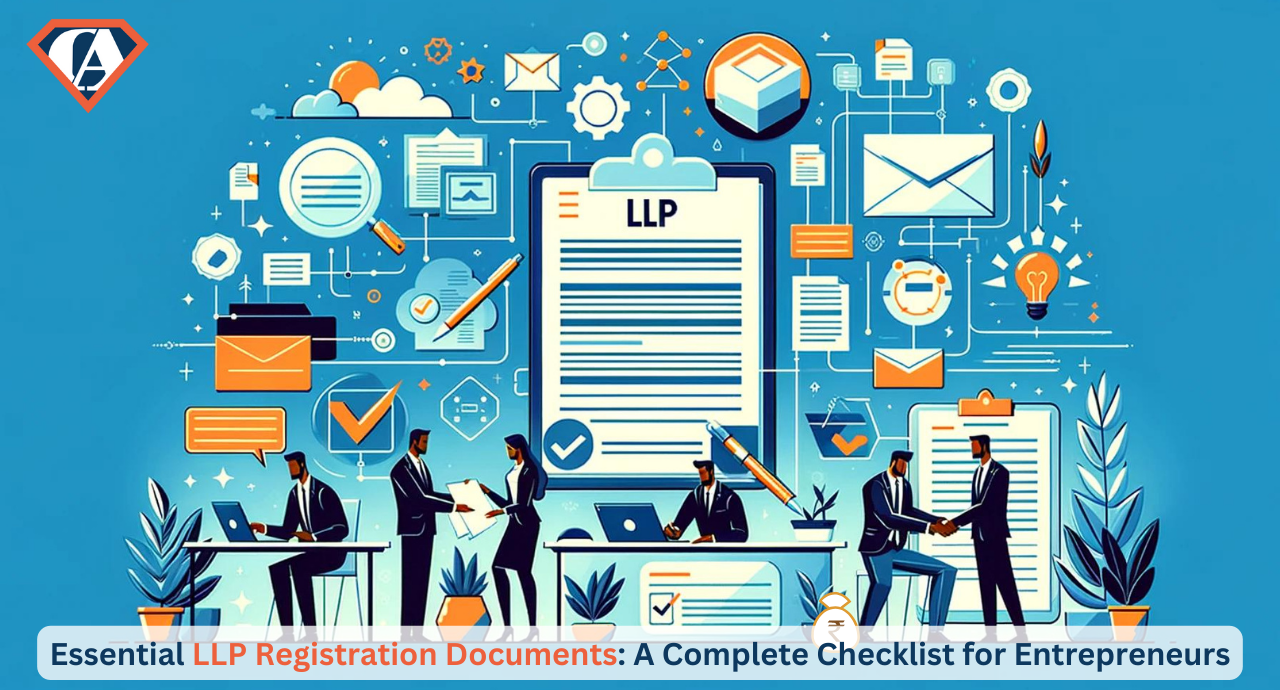
|
Essential LLP Registration Documents: A Complete Checklist for Entrepreneurs Author: Rahul Singh 04 Apr, 2024
|
Get inspired by these stories.