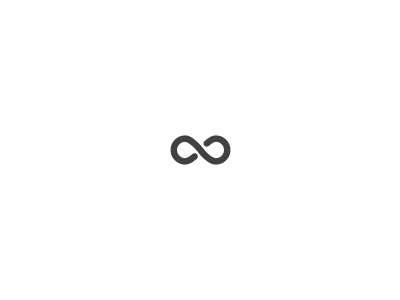The Goods and Services Tax (GST) has enabled the option for taxpayers to submit their final annual return i.e GSTR 9 and reconciliation statements i.e GSTR-9C through the GST Portal. The deadline for submitting these returns and statements for the fiscal year 2022-23 is December 31, 2023.
GSTR-9 is the annual return to be filed by every GST registered taxpayer irrespective of their turnover. This form consolidates information on taxes paid, details of outgoing and incoming suppliers under various tax heads (CGST, SGST and IGST) and claims for input tax credit (ITC) during the financial year along with turnover and audit details for the same. It is prescribed in Rule 80 u/s 44 of the CGST Act.
Whereas GSTR-9C is the reconciliation statement to be submitted by those GST registered taxpayers whose annual aggregate turnover is more than Rs.5 crore. This includes a reconciliation statement and a certification form which must be prepared by a qualified chartered accountant or cost accountant. It is prescribed in Section 35(5) of Section 44 of the CGST Act.
Penalty
The minimum penalty for late filing of GST annual returns is Rs 100 under CGST & 100 under SGST per day i.e total Penalty of Rs 200 daily. There is no late fee on IGST. Theis penalty is subject to a maximum of 0.25% of the taxpayer’s turnover.
For GSTR 9C, Section 125 of CGST Act, 2017 states penalty up to Rs 25,000/- for not getting the accounts audited.
Steps to File GSTR-9
Here are the steps to file GSTR-9, the annual return form for Goods and Services Tax (GST) in India:
- Visit the official GST portal (www.gst.gov.in) and log in using your credentials
- Navigate to the “Service” tab and proceed to the “Returns” section.
- Within the “Returns” section, locate and click on the “Annual Returns” subsection.
- Once you’re in the “Annual Returns” section, select the appropriate financial year.
- Afterward, choose the “Prepare online” option.
- You will encounter several options. Depending on your intention, either click “Yes” to file ‘Nil returns’ or click “No.” Then, click on “Next.“
- If you chose “Yes,” proceed to compute the liabilities and file the digital signature certificate or electronic verification code.
- However, if you selected “No” in the previous step, the website will automatically redirect you to the “Annual returns for normal taxpayer” page.
- In each displayed section, fill out the necessary details.
- To view a summary of the information in either Excel or PDF format, click on the “Preview Button.”
- To calculate the late fee, click on “Compute Liabilities.” Once a message appears on the screen, refresh the page. A title labeled “Late fee payable and paid” will then appear, along with information such as the available cash balance displayed in the “Electronic cash ledger balance.“
- If the tax balance is lower than the cash liability, the respective details will be shown in the “Additional Cash Required” section.
- Click on “Create Challan” to generate the auto-populated challan.
- After selecting the payment method, click on “Generate Challan.“
- To download the form, click on “Preview Draft GSTR – 9 (PDF).“
- Once you have checked the declaration box and authorized signatory, click on the “File GSTR – 9” button.
Steps to File GSTR-9C
Pre-requisites
- Prior filing of GSTR-9 is compulsory
- Form GSTR-9C has to be mewed by the Auditor by titling tip date in the offline tool available an the GST portal.
Any observations/ comments must be entered in the excel tool directly and must not be copy/pasted from anywhere else.
- Visit the official GST portal (www.gst.gov.in) and log in using your credentials (username and password).
- Go to the “Services” tab and select “Returns” from the dropdown menu. Then, choose “Annual Returns” and click on “GSTR-9C.“
- Choose the appropriate financial year for which you are filing the reconciliation statement.
- Provide all the required information in the GSTR-9C form. This includes reconciling the audited financial statements with the annual return (GSTR-9) and providing any additional information or explanations as required.
- GSTR-9C must be prepared by a qualified chartered accountant or cost accountant. Collaborate with a professional who will assist in reconciling the financial statements and certifying the accuracy of the GSTR-9C form.
- Prepare the audited financial statements and reconciliation statement as per the prescribed format. Ensure that the documents are properly signed and stamped by the qualified professional. Then, upload these documents onto the GST portal.
- Review the information entered in the GSTR-9C form and the uploaded documents to ensure accuracy and completeness. Make any necessary corrections or additions if required.
- Once you have filled in all the details and verified the documents, finalize the GSTR-9C form by clicking on the “Finalize” button. Verify the information once again, and if everything is accurate, click on “Submit.“
- After submitting the form, an Application Reference Number (ARN) will be generated. Save this number for future reference and as proof of filing.
- If there are any outstanding tax liabilities or dues, ensure that you pay them before filing the GSTR-9C form.
By following these steps, you can successfully file your GSTR-9/9C returns on the GST portal. However, you’ll need a professional for your GSTR 9C filing process. SuperCA can be your ideal choice to assist you with the same. We have a handful of qualified chartered accountants/ cost accountants and legal experts who’ll guide you in every step, thus making it a less stressful process. By selecting us, you’re indirectly opting to save your precious time and money.
Bottomline
Filing annual returns offer several advantages. It enables the consolidation of data for the entire fiscal year, serving as important documentation to demonstrate the financial well-being and compliance status of your business to financial institutions. Furthermore, it contributes to enhancing your compliance rating. Therefore, it is strongly advised to submit your annual return prior to the deadline in order to avail of these benefits and maintain a positive relationship with the authorities.