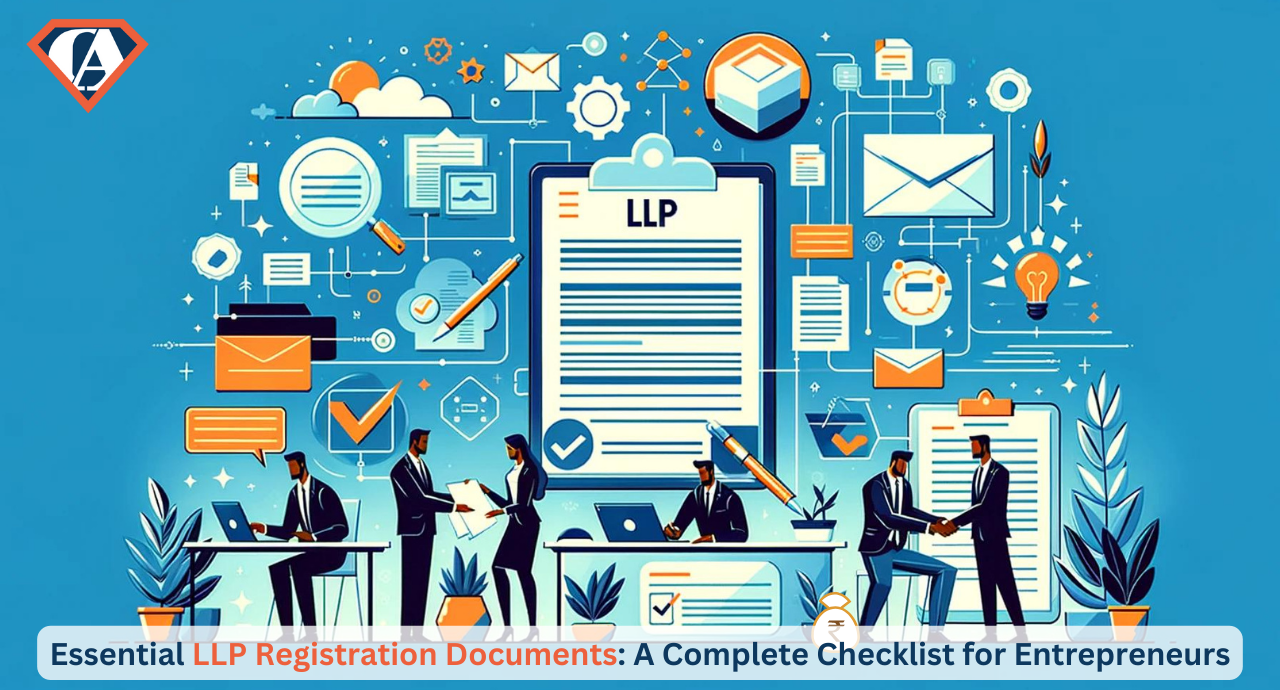Payment Process of ESIC Online in 2023
- Posted By SuperCA
- On 22 May
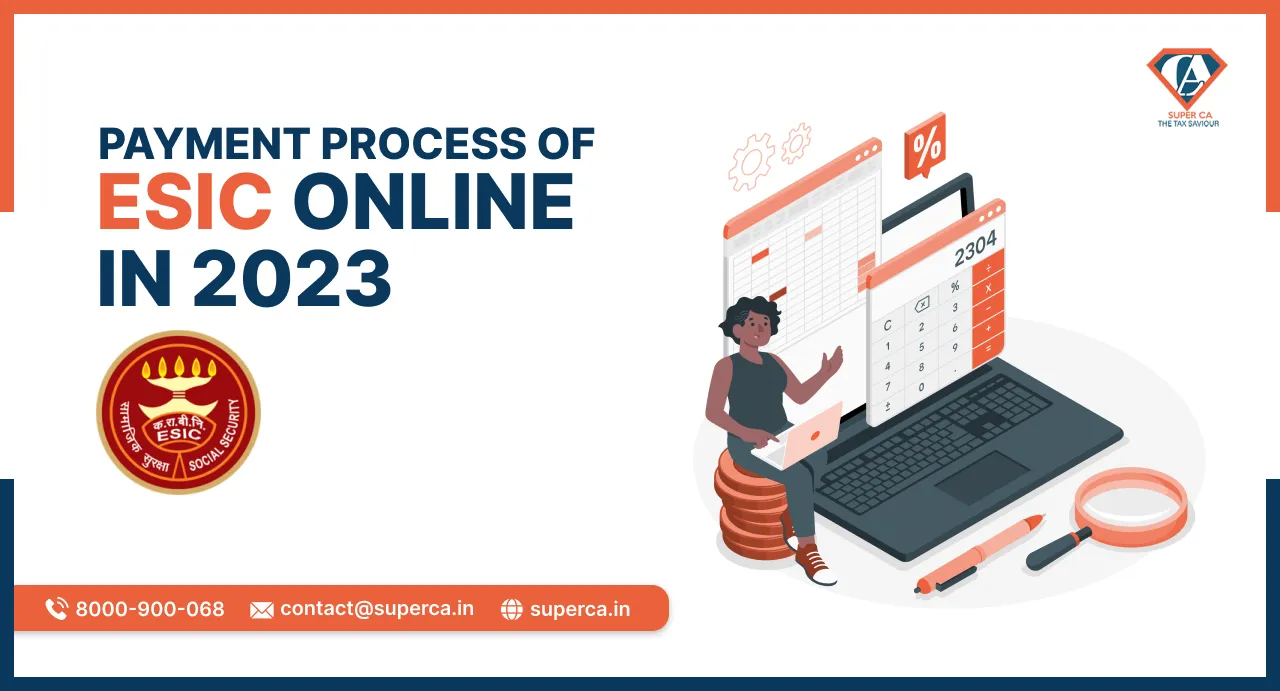
ESIC also known as the Employee State Insurance is a scheme by the Indian government and its objective is to avail stress-free services to the employees and employers by utilizing the services and information portal. This means that all Filings and payments are made via an online portal. All the employees can easily submit their monthly contributions related to ESIC by using the portal. In this blog, we will discuss the Payment Process of ESIC Online in 2023 and its benefits.
What is the Monthly Contribution Rate for ESIC?
- The current contribution rate for employees is 1.75% of the wages that they earn whereas the contribution rate for employers is 4.75% of the wages that are being paid.
- If any firm is newly appointed, then the contribution will be 1% of the total wages of Employee and for the starting two years, the employer pays 3% only.
Moreover, the employees whose daily average wages ware up to Rs. 137 are free from any sort of payment for contribution but employers do not enjoy any such exemptions and have to pay their contributions.
What are the due dates of payment for monthly contribution?
An employer needs to submit the contributions of ESIC with respect to each employee and after deducting the contributions of employees from the salary and pay the contributions to ESIC within 15 days of last day of the month at the rate that has been specified.
- If the monthly contribution due for a specified month is Rs. 1000 and an offline challan generated by the system has been created for a payment of Rs. 1000, then the employer will not be able to make any sort of payment online even is the challan is unrealised.
- If the monthly contribution due for a specified month is Rs. 1000 and an offline challan for the payment of Rs. 700 has been created which has not been deposited, then the employer will make the payment online only for the amount that remains i.e. Rs. 300.
- When online payment to pay Rs. 200 has been initiated by an employer against the total amount of dues i.e. Rs. 1000 and the transaction is declined, the challan amount cannot be modified by the employer during the double verification online. Firstly, the employer should complete this transaction to make another payment of Rs. 800.
What is the Payment Process OF ESIC ONLINE?
The Payment process of ESIC online can be done by following the steps that are listed below. These steps will provide you some insights on how you can make payment process of ESIC online quite effortlessly and easily.
Step 1: Visit the official portal of ESIC and use the user ID and password that was provided to you at the time of registration to login the portal.
Step 2: When you have successfully logged in, you will see a page that has various hyperlinks under different modules that redirect you to specific sections.
Step 3: The nest step in the payment process of ESIC online is filing the contribution by using the “Online Monthly Contribution” option on the screen.
Step 4: Once you select this option, a preview page will appear on your screen.
Step 5: After filling all the details of your ESIC monthly contribution, you need to click on “Submit” to finish submission of your details.
Step 6: For the uploading of bulk amounts of data, an employer can easily upload the excel file as attachment using the bulk upload option. This way the employer does not have to manually type each employee’s contribution.
Step 7: The nest step in your payment process of ESIC online, an MC online payment can be made by the user through internet banking of the respected bank by selecting the option “Pay Online.”
Step 8: To proceed further with your payment process online of ESIC, you need to click on “OK”.
Step 9: For any future reference, you should note your Challan Number. Now, once you click on “Continue”, in order to proceed for payment, you will be redirected to the payment page.
Step 10: Once you perform the previous step, you will be redirected to the bank’s site to make the online payment. In order to make the payment to complete your payment process of ESIC Online, the user will have to provide his credentials for net banking.
Generation of Online Challan
After following the above steps for the payment process of ESIC online, to generate an online challan follow the listed steps:
Step 11: Login the portal once again and click on the link that states ‘Generate challan’, you will be redirected to another screen. Now, you have to click on View button.
Step 12: Select those records for which you want to make the payment and then provide the amount of money you need to pay.
Step 13: Select the option ‘Online’ and then ‘submit’. After submission, a message will appear on your screen on which you need to click ‘ok’.
Verification of Payment
The next steps in your payment process of ESIC Online are required for the verification or rechecking of the transaction’s success. These steps are listed below:
Step 14: Select the button on the right side that represents “Online Challan Double Verification.”
Step 15: The page for double verification of online challan will be displayed. Now, you need to enter the Employer’s code and the challan number provided to you and then click on ‘Submit.
Step 16: In order to print the success page, you will have to click on ‘Print’ option.
How to process a failed transaction?
If the payment process of ESIC online fails and your transaction gets declined, then you need to follow certain steps to process it again. But first let us understand what could be the reasons for the failed transaction. The following reasons may be responsible for the failure of your transaction:
- Any sort of Connectivity Issues
- Due to the shortage of funds
- User failed to remember either the user ID or password or both
- The failure of the ESIC site in proper redirection to the payment page or the net banking page
- Some sort of Link issue on the ESIC portal
However, by clicking on the link for “Online Challan Double Verification”, the failed transaction can be processed quite easily. Enter your challan number in the text box for challan number and click on the submit button in order to continue your declined transaction. Once you submit, you will see the amount along with the challan number on your screen. Now, the user needs to click on ‘Payment’ option to continue to a banking payment gateway. Then, you will be redirected to the internet banking portal to make the payment. You can finish your payment process of ESIC Online by making the payment.