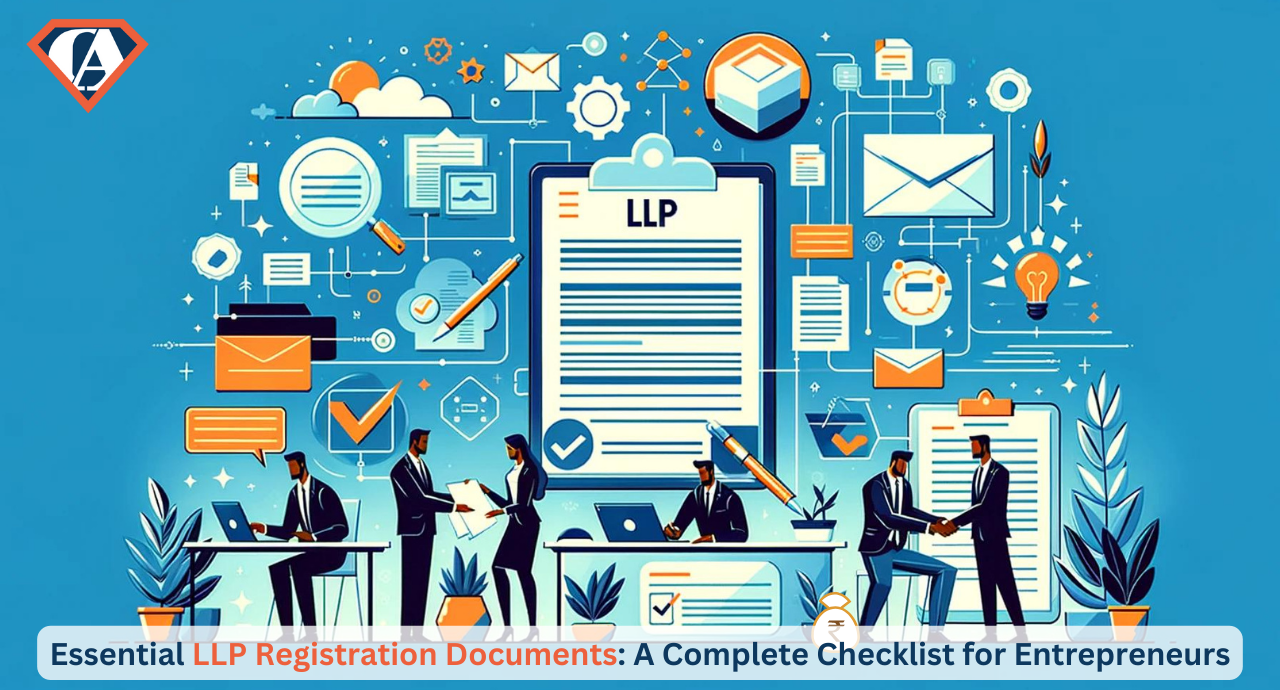How to Download Digital Voter ID Card Online in 2023
- Posted By SuperCA
- On 09 May
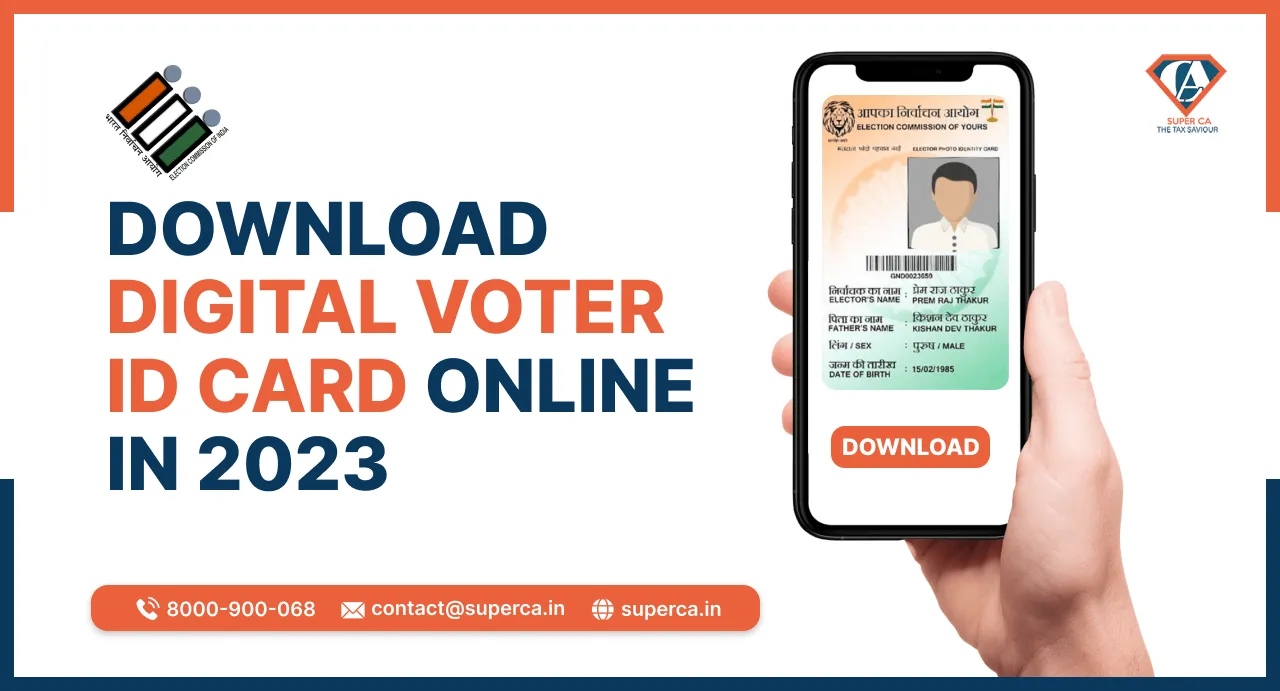
In India, acquiring a Digital Voter ID Card is a convenient way to exercise your voting rights. The National Voter Service Portal (NVSP) offers a user-friendly platform for citizens to access their digital voter ID cards. The main objective of Digital Voter ID Cards is to provide citizens with the convenience of obtaining their voter ID cards in a digital form, removing the requirement of personally visiting government offices. By accessing the official website from the comfort of their homes, individuals can download their voter ID cards, resulting in significant time and cost savings. This digital approach also fosters transparency within the system. Moreover, citizens have the option to store their voter ID cards as PDF files on their mobile devices and can even choose to print and laminate them for added convenience.
SuperCA knows the fact that not everyone is tech savvy. Hence we are here to help out souls in downloading their digital voter id online. This comprehensive guide will walk you through the eligibility criteria, features of the digital voter ID card, and the step-by-step process to download it.
Eligibility Requirements
- Permanent residency in India is a prerequisite for applicants.
- Applicants must be 18 years of age or older.
- Individuals who possess valid EPIC numbers as general voters are eligible for the digital voter ID card.
- New electors who registered during the special summary revision of 2021 and included a unique mobile number in their application can obtain the digital voter ID card by receiving an SMS notification.
Benefits and Features
Digital Voter ID Card, also known as the e-EPIC (electronic Electoral Photo Identity Card), offers many features that make it a convenient and accessible alternative to the physical voter ID card. Here are some of its notable features:
- The e-EPIC is available in a digital format, making it easily accessible through electronic devices such as smartphones, tablets, and computers.T he file size of the E-EPIC is usually just 250 KB.
- As a digital document, the e-EPIC can be carried conveniently on your smartphone or stored digitally on your device. This eliminates the need to carry a physical card and reduces the risk of misplacement or damage.
- The digital voter ID card holds the same validity as the physical card and can be used as a valid identification document for various purposes, including voting in elections.
- The digital voter ID card can be updated in real-time, allowing for quick modifications to personal information such as address or other relevant details. This ensures that your voter ID card remains accurate and up to date.
- Opting for the digital version of the voter ID card helps reduce paper consumption, making it an environmentally friendly choice.
- The e-EPIC can be accessed anytime, anywhere, as long as you have a compatible electronic device and an internet connection. This accessibility allows for easy verification of your identity and facilitates a smooth voting process.
- The digital voter ID card incorporates security features such as a QR code and a unique digital signature, ensuring its authenticity and making it difficult to counterfeit.
- The e-EPIC can be easily verified by election officials using dedicated software or mobile applications. This streamlined verification process reduces the chances of identity fraud during elections.
Documents Required
- Adhar card
- Residence Proof
- Age Proof
- Ration card
- Passport size photographs
- Mobile No.
Download Digital Voter ID Card Online
Procedure to Download Digital Voter ID Card PDF From Official Website i.e, nvsp.in is provided below
Step 1 - Visit the official website of the National Voters Service Portal.
Step 2 - On the homepage, locate and click on the 'Login/Register' button.
Step 3 - Provide your login credentials and click on 'Login' if you are already registered on the portal.
Step 4 - If you are not registered, complete the registration process first and then log in.
Step 5 - Once logged in, find and click on the option 'Download e-EPIC'.
Step 6 - Enter either your EPIC number or the form reference number.
Step 7 - If your registered mobile number is associated with the e-roll, enter the OTP sent to your mobile number.
Step 8 - Click on 'Download e-EPIC'.
Step 9 - In case your mobile number is not registered, click on 'e-KYC' to initiate the KYC (Know Your Customer) process.
Step 10 - Pass the face liveness verification step.
Step 11 - Update your mobile number as required to complete the KYC process.
Step 12 - Finally, click on 'Download e-EPIC'.
Procedure to Download Digital Voter ID Card PDF through voter portal is provided below -
Step 1 - Visit the official website of the voter portal. The homepage will be displayed.
Step 2 - Input your login credentials and select the login button.
Step 3 - If you haven't registered yet, choose the option to create an account and complete the registration process.
Step 4 - Locate and click on the "Download E EPIC" option.
Step 5 - Enter either the EPIC number or the form reference number.
Step 6 - Click on the "Download e-EPIC" button. Your digital voter ID card will be downloaded to your device.
Procedure to Download Digital Voter ID Card PDF through Mobile App is provided below -
Step 1 - Visit Google Play Store/Apple app store.
Step 2 - Search for the mobile app named 'Voter Helpline.' Tap on the 'install' option.
Step 3 - Open the app and provide your login details.
Step 4 - Select the 'download e-EPIC' option. You will be redirected to the National Voter Service portal.
Step 5 - If you are already registered, input your login credentials and tap on 'login.' If you are not registered, choose the 'register' option and create an account.
Step 6 - Tap on 'download e-EPIC.'
Step 7 - Enter your EPIC number or form reference number.
Step 8 - Provide the OTP you received (applicable if your mobile number is registered with the electoral roll).
Step 9 - Tap on 'download e-EPIC.'
Step 10 - Use the 'e KYC' feature to complete the KYC process (relevant if your mobile number is not registered in the electoral roll).
Step 11 - Update your mobile number to finalize the KYC procedure.
Step 12 - Select 'download e-EPIC.' Your digital voter ID card will be downloaded to your device.
Bottomline
The implementation of the digital voter ID card by the Election Commission of India marks a notable advancement in enhancing the efficiency and accessibility of the electoral system. By enabling eligible voters to easily download the card as a PDF document from the National Voter Service Portal, a valid proof of identity can be obtained swiftly. The Digital Voter ID Card incorporates robust security features, including a non-editable format and a secure QR code, offering enhanced safeguards against fraudulent practices. We hope that the information presented in this article has provided valuable guidance on the steps involved in acquiring your digital voter ID card.
By following the step-by-step instructions outlined in this comprehensive blog, you can easily download your Digital Voter ID Card online. Embrace the convenience of a digital format while exercising your fundamental right to vote. Ensure you meet the eligibility criteria, understand the features of the digital card, and refer to the official instructions provided by the Election Commission of India for any specific guidance.